
View behavior and rewards data in real-time, search for specific records, and export data to a spreadsheet.
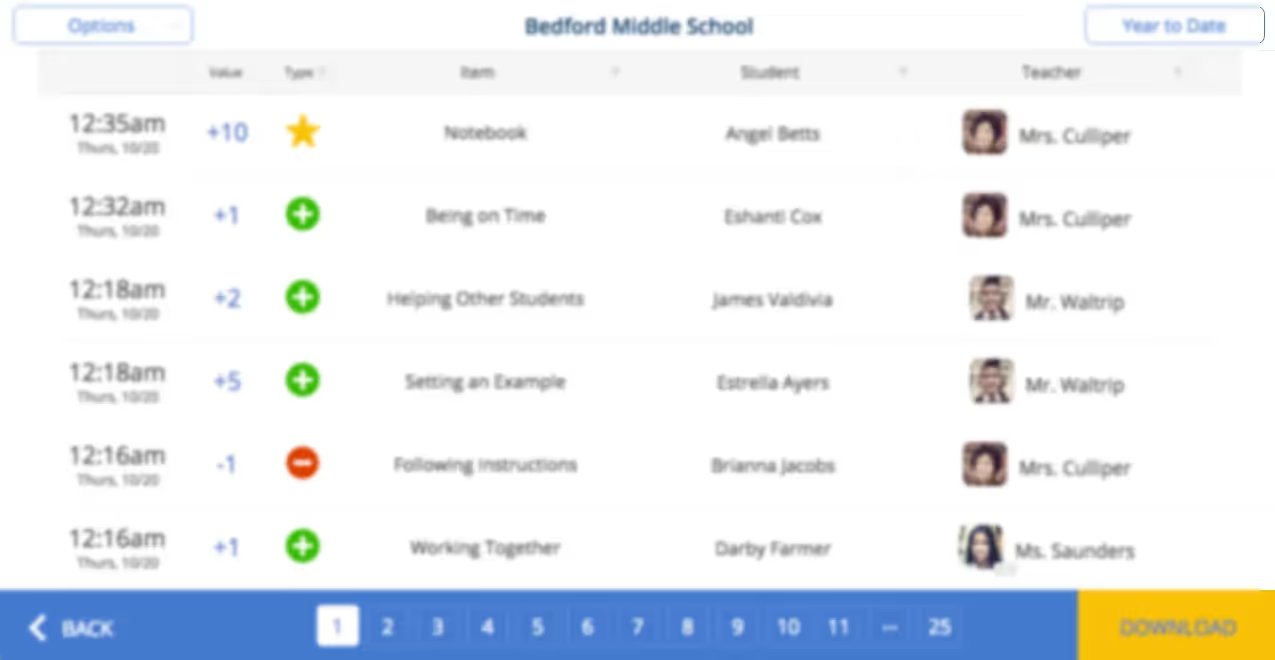

Track inventory in your school and classroom rewards stores, offer Amazon-style shopping to students, and more!
Launch a school-wide behavior and rewards system that's motivational for students and easy for teachers.
Create camaraderie and friendly competition with a school-wide House Points system. Join an interactive demo to learn more!

Track behavior, motivate students, and promote a positive culture – all in one easy platform.


Timeline provides instant access the merits, demerits, and rewards you've recorded. Use advanced features to search for the data you need.
You use LiveSchool to track student behavior and reward purchases in your token economy. Now, we're announcing Timeline, the most powerful way yet to access all the data you record!
To access Timeline from the app, click Insights. Then, select Timeline. That's it!

LiveSchool Timeline Filters are a powerful way to search for just the data you're looking for. There are five types of filters available in this version of Timeline:
Timeline now supports three different types of data: merits, demerits, and rewards. To filter by type, just click Type and use the checkboxes to select the types you want to see, then click Save.

(e.g. "Helping Others" or "Pizza Party")
Items are the specific behaviors and rewards that you track in LiveSchool. To filter a specific item, click Item at the top of Timeline and then search for behaviors or rewards, then click Save.

If you ever need to pull a history for a specific student, this feature will help you do it! To get started, click Student at the top of Timeline. Then select one or more students, and click Save.

Filter by teacher to see the behaviors and rewards recorded by particular staff members at your school. To get started, click Teacher at the top of the screen. Select one or more teachers and select Save.

Select Year to Date to choose a different time period. Current options include Today, This Week, and This Month. Custom time periods are coming soon, so stay tuned!

You can combine filters to get the exact data you need. In the example below, we're asking LiveSchool to "show me all missing homework from Jacob Brown this week." With just a few clicks, we get the answer:

Have ideas for what we should build next in Timeline? We want to hear from you! Share Your Idea with us!
Stay tuned for announcements about more powerful features in the Insights app!

Track inventory in your school and classroom rewards stores, offer Amazon-style shopping to students, and more!
Launch a school-wide behavior and rewards system that's motivational for students and easy for teachers.
Create camaraderie and friendly competition with a school-wide House Points system. Join an interactive demo to learn more!

Track behavior, motivate students, and promote a positive culture – all in one easy platform.


You use LiveSchool to track student behavior and reward purchases in your token economy. Now, we're announcing Timeline, the most powerful way yet to access all the data you record!
To access Timeline from the app, click Insights. Then, select Timeline. That's it!

LiveSchool Timeline Filters are a powerful way to search for just the data you're looking for. There are five types of filters available in this version of Timeline:
Timeline now supports three different types of data: merits, demerits, and rewards. To filter by type, just click Type and use the checkboxes to select the types you want to see, then click Save.

(e.g. "Helping Others" or "Pizza Party")
Items are the specific behaviors and rewards that you track in LiveSchool. To filter a specific item, click Item at the top of Timeline and then search for behaviors or rewards, then click Save.

If you ever need to pull a history for a specific student, this feature will help you do it! To get started, click Student at the top of Timeline. Then select one or more students, and click Save.

Filter by teacher to see the behaviors and rewards recorded by particular staff members at your school. To get started, click Teacher at the top of the screen. Select one or more teachers and select Save.

Select Year to Date to choose a different time period. Current options include Today, This Week, and This Month. Custom time periods are coming soon, so stay tuned!

You can combine filters to get the exact data you need. In the example below, we're asking LiveSchool to "show me all missing homework from Jacob Brown this week." With just a few clicks, we get the answer:

Have ideas for what we should build next in Timeline? We want to hear from you! Share Your Idea with us!
Stay tuned for announcements about more powerful features in the Insights app!

Track inventory in your school and classroom rewards stores, offer Amazon-style shopping to students, and more!
Launch a school-wide behavior and rewards system that's motivational for students and easy for teachers.
Create camaraderie and friendly competition with a school-wide House Points system. Join an interactive demo to learn more!

Track behavior, motivate students, and promote a positive culture – all in one easy platform.


You use LiveSchool to track student behavior and reward purchases in your token economy. Now, we're announcing Timeline, the most powerful way yet to access all the data you record!
To access Timeline from the app, click Insights. Then, select Timeline. That's it!

LiveSchool Timeline Filters are a powerful way to search for just the data you're looking for. There are five types of filters available in this version of Timeline:
Timeline now supports three different types of data: merits, demerits, and rewards. To filter by type, just click Type and use the checkboxes to select the types you want to see, then click Save.

(e.g. "Helping Others" or "Pizza Party")
Items are the specific behaviors and rewards that you track in LiveSchool. To filter a specific item, click Item at the top of Timeline and then search for behaviors or rewards, then click Save.

If you ever need to pull a history for a specific student, this feature will help you do it! To get started, click Student at the top of Timeline. Then select one or more students, and click Save.

Filter by teacher to see the behaviors and rewards recorded by particular staff members at your school. To get started, click Teacher at the top of the screen. Select one or more teachers and select Save.

Select Year to Date to choose a different time period. Current options include Today, This Week, and This Month. Custom time periods are coming soon, so stay tuned!

You can combine filters to get the exact data you need. In the example below, we're asking LiveSchool to "show me all missing homework from Jacob Brown this week." With just a few clicks, we get the answer:

Have ideas for what we should build next in Timeline? We want to hear from you! Share Your Idea with us!
Stay tuned for announcements about more powerful features in the Insights app!
You use LiveSchool to track student behavior and reward purchases in your token economy. Now, we're announcing Timeline, the most powerful way yet to access all the data you record!
To access Timeline from the app, click Insights. Then, select Timeline. That's it!

LiveSchool Timeline Filters are a powerful way to search for just the data you're looking for. There are five types of filters available in this version of Timeline:
Timeline now supports three different types of data: merits, demerits, and rewards. To filter by type, just click Type and use the checkboxes to select the types you want to see, then click Save.

(e.g. "Helping Others" or "Pizza Party")
Items are the specific behaviors and rewards that you track in LiveSchool. To filter a specific item, click Item at the top of Timeline and then search for behaviors or rewards, then click Save.

If you ever need to pull a history for a specific student, this feature will help you do it! To get started, click Student at the top of Timeline. Then select one or more students, and click Save.

Filter by teacher to see the behaviors and rewards recorded by particular staff members at your school. To get started, click Teacher at the top of the screen. Select one or more teachers and select Save.

Select Year to Date to choose a different time period. Current options include Today, This Week, and This Month. Custom time periods are coming soon, so stay tuned!

You can combine filters to get the exact data you need. In the example below, we're asking LiveSchool to "show me all missing homework from Jacob Brown this week." With just a few clicks, we get the answer:

Have ideas for what we should build next in Timeline? We want to hear from you! Share Your Idea with us!
Stay tuned for announcements about more powerful features in the Insights app!
You know what they teamwork makes the dream work. These articles have been written by the wonderful members of our team.

Track inventory in your school and classroom rewards stores, offer Amazon-style shopping to students, and more!
Launch a school-wide behavior and rewards system that's motivational for students and easy for teachers.
Create camaraderie and friendly competition with a school-wide House Points system. Join an interactive demo to learn more!

Track behavior, motivate students, and promote a positive culture – all in one easy platform.


Timeline provides instant access the merits, demerits, and rewards you've recorded. Use advanced features to search for the data you need.
You use LiveSchool to track student behavior and reward purchases in your token economy. Now, we're announcing Timeline, the most powerful way yet to access all the data you record!
To access Timeline from the app, click Insights. Then, select Timeline. That's it!

LiveSchool Timeline Filters are a powerful way to search for just the data you're looking for. There are five types of filters available in this version of Timeline:
Timeline now supports three different types of data: merits, demerits, and rewards. To filter by type, just click Type and use the checkboxes to select the types you want to see, then click Save.

(e.g. "Helping Others" or "Pizza Party")
Items are the specific behaviors and rewards that you track in LiveSchool. To filter a specific item, click Item at the top of Timeline and then search for behaviors or rewards, then click Save.

If you ever need to pull a history for a specific student, this feature will help you do it! To get started, click Student at the top of Timeline. Then select one or more students, and click Save.

Filter by teacher to see the behaviors and rewards recorded by particular staff members at your school. To get started, click Teacher at the top of the screen. Select one or more teachers and select Save.

Select Year to Date to choose a different time period. Current options include Today, This Week, and This Month. Custom time periods are coming soon, so stay tuned!

You can combine filters to get the exact data you need. In the example below, we're asking LiveSchool to "show me all missing homework from Jacob Brown this week." With just a few clicks, we get the answer:

Have ideas for what we should build next in Timeline? We want to hear from you! Share Your Idea with us!
Stay tuned for announcements about more powerful features in the Insights app!

Track inventory in your school and classroom rewards stores, offer Amazon-style shopping to students, and more!
Launch a school-wide behavior and rewards system that's motivational for students and easy for teachers.
Create camaraderie and friendly competition with a school-wide House Points system. Join an interactive demo to learn more!

Track behavior, motivate students, and promote a positive culture – all in one easy platform.


Timeline provides instant access the merits, demerits, and rewards you've recorded. Use advanced features to search for the data you need.
You use LiveSchool to track student behavior and reward purchases in your token economy. Now, we're announcing Timeline, the most powerful way yet to access all the data you record!
To access Timeline from the app, click Insights. Then, select Timeline. That's it!

LiveSchool Timeline Filters are a powerful way to search for just the data you're looking for. There are five types of filters available in this version of Timeline:
Timeline now supports three different types of data: merits, demerits, and rewards. To filter by type, just click Type and use the checkboxes to select the types you want to see, then click Save.

(e.g. "Helping Others" or "Pizza Party")
Items are the specific behaviors and rewards that you track in LiveSchool. To filter a specific item, click Item at the top of Timeline and then search for behaviors or rewards, then click Save.

If you ever need to pull a history for a specific student, this feature will help you do it! To get started, click Student at the top of Timeline. Then select one or more students, and click Save.

Filter by teacher to see the behaviors and rewards recorded by particular staff members at your school. To get started, click Teacher at the top of the screen. Select one or more teachers and select Save.

Select Year to Date to choose a different time period. Current options include Today, This Week, and This Month. Custom time periods are coming soon, so stay tuned!

You can combine filters to get the exact data you need. In the example below, we're asking LiveSchool to "show me all missing homework from Jacob Brown this week." With just a few clicks, we get the answer:

Have ideas for what we should build next in Timeline? We want to hear from you! Share Your Idea with us!
Stay tuned for announcements about more powerful features in the Insights app!